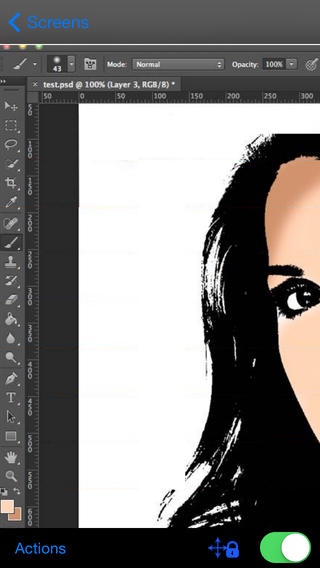iGraphTabletLite 2.1
Continue to app
Free Version
Publisher Description
iGraphTablet allows you to simulate a Graphics Tablet with an iPad or iPhone. If you're a graphist on the move and you forgot your Pen Tablet, this app could save your life ! With the help of iGraphTablet Server running on your computer, the screen is displayed on your iOS device and you can control the mouse with your finger to move the cursor with the left button down, left-click, double click or right-click. With that you can use iGraphTablet with your usual CG program like Photoshop, Paint or Gimp by example. iGraphTablet supports multiscreens configuration : just choose the screen you want to display after connecting to the server. Even better : create regions on iGraphTablet Server that will only send the portion of the screen you really want ! It is also possible to connect multiple iOS devices simultaneously on the same computer. Each device can display a screen or a region : very handy if you want to display the picture you re working with on your iPad and simultaneously the photoshop tools palette on your iPhone ! Functionalities : -Display of your computer screen on your iOS device -Left button mouse drag, left click, double click, right click -Multiple connections simultaneously with several iOS devices -Multiple screens support -Server discovery or manual connection by setting the IP address -Customisable picture quality (to be set in iGraphTablet Sever) -Possibility to scroll, zoom in and zoom out of the transferred picture. Lite version: Lite version is limited to 2 minutes with a waiting time before reconnection of 90 seconds. In addition shortcuts are unavailable (Cut/Paste/Copy, Undo/Redo and photoshop shortcuts Marquee, Brush, eraser and Paint Bucket)
Requires iOS 5.1 or later. Compatible with iPhone, iPad, and iPod touch.
About iGraphTabletLite
iGraphTabletLite is a free app for iOS published in the Screen Capture list of apps, part of Graphic Apps.
The company that develops iGraphTabletLite is Renaud Pinon. The latest version released by its developer is 2.1.
To install iGraphTabletLite on your iOS device, just click the green Continue To App button above to start the installation process. The app is listed on our website since 2012-07-23 and was downloaded 24 times. We have already checked if the download link is safe, however for your own protection we recommend that you scan the downloaded app with your antivirus. Your antivirus may detect the iGraphTabletLite as malware if the download link is broken.
How to install iGraphTabletLite on your iOS device:
- Click on the Continue To App button on our website. This will redirect you to the App Store.
- Once the iGraphTabletLite is shown in the iTunes listing of your iOS device, you can start its download and installation. Tap on the GET button to the right of the app to start downloading it.
- If you are not logged-in the iOS appstore app, you'll be prompted for your your Apple ID and/or password.
- After iGraphTabletLite is downloaded, you'll see an INSTALL button to the right. Tap on it to start the actual installation of the iOS app.
- Once installation is finished you can tap on the OPEN button to start it. Its icon will also be added to your device home screen.